Building My Perfect Email Client: What Thunderbird Extensions Taught Me About the Future of Open Source
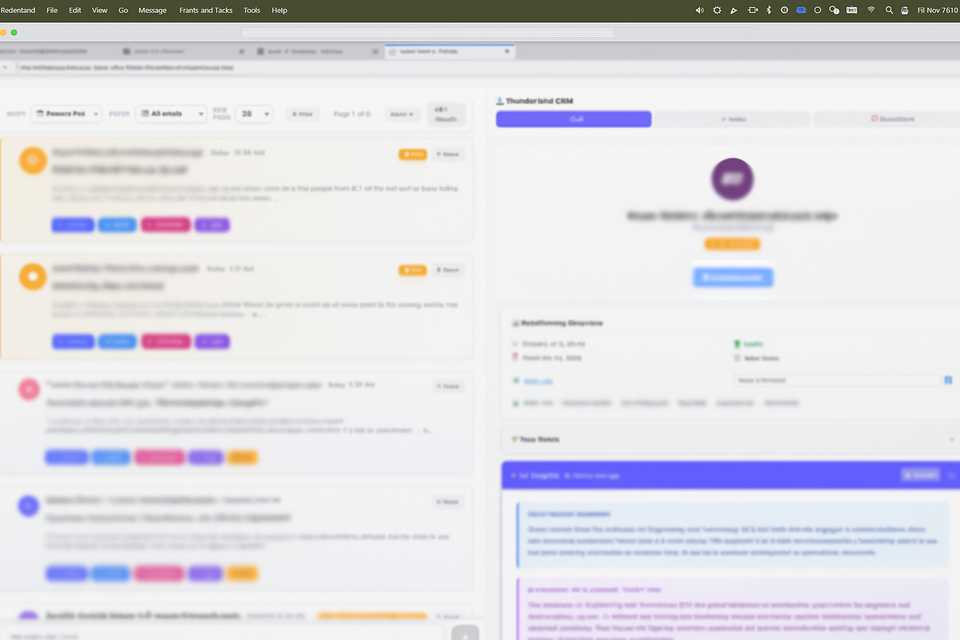
I built my perfect email client in 2 days. I'm not a developer.
Within days, I had a comprehensive email management system running inside Thunderbird. Gmail-like UX. CRM-lite for contacts. Task management. Automatic AI sorting of emails (except those I've blocked for privacy). AI-assisted natural language search. Draft generation from prompts. Email-to-task conversion. Follow-up reminders.
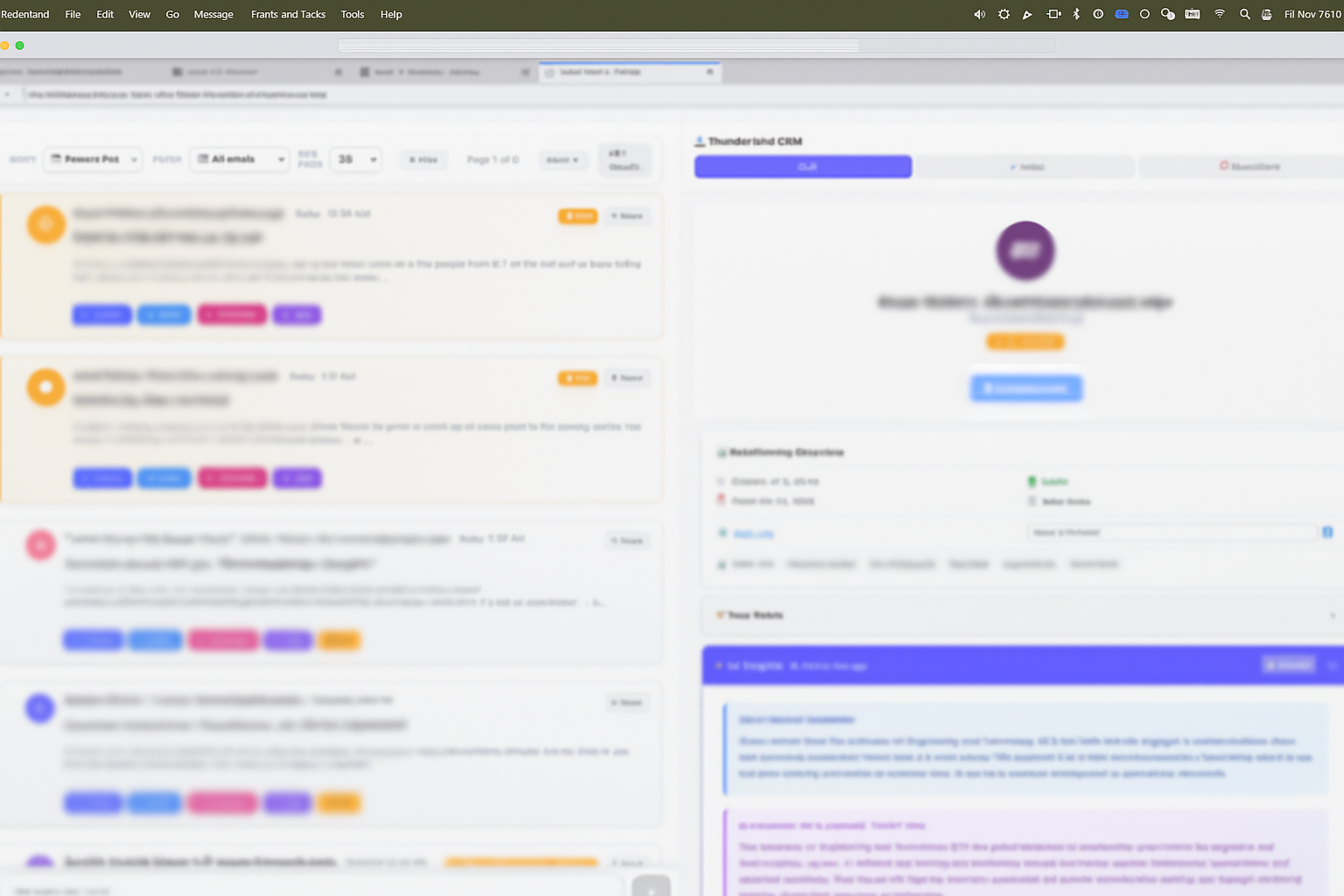
The real revelation wasn't what I built. It was how I built it—and what that means for the future of open source software.
What I Built
AI-Powered Email Sorting: Incoming emails are automatically categorized and prioritized—except for those I've explicitly blocked from scanning.
Natural Language Search: Conversational queries that Claude converts into Thunderbird's expression search syntax. Instead of remembering complex search operators, I just ask: "show me emails from publishers about XML workflows from the last six months."
CRM-Lite Intelligence: Context about contacts, conversation threads, follow-up status, relationship history—without separate CRM software.
Task Management Integration: Emails convert to tasks either mechanically (keyboard shortcuts) or intelligently (AI determines if an email represents an actionable task). Follow-up reminders ensure nothing falls through the cracks.
AI-Assisted Drafting: Generate draft replies based on prompts, maintaining my voice while accelerating the writing process.
Gmail-Style UX: Because why shouldn't an open source email client have the polish of proprietary alternatives?
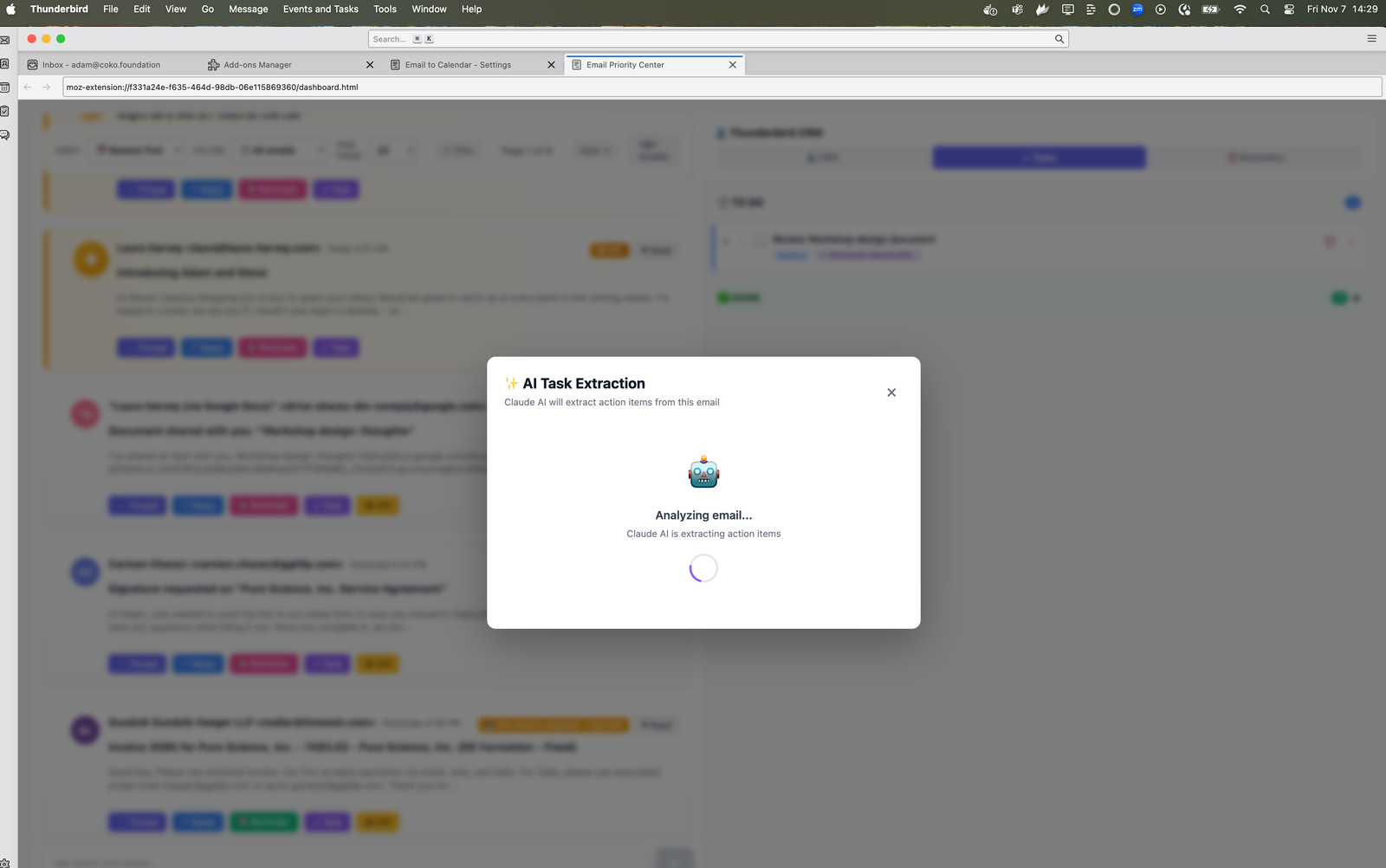
...and more.
How I Built It (Without Being a Developer)
The process was straightforward. Write a prompt brief in Claude for Replit. Refine it in conversation with Claude. Paste it into Replit. Iterate.
Here's what made it extraordinary: Thunderbird wasn't even installed in the Replit environment. I was building the extension outside of its execution environment.
From the very first iteration, the build worked. It installed in Thunderbird. It ran.
I kept iterating, adding feature after feature. The results are deeply satisfying. This is now my email client, shaped around exactly how I work.
I'm not a coder. At all. I haven't been for 25 years—back then I couldn't afford to pay real developers for arts projects, so I had to get by. But that was it. I'm not a Thunderbird developer. I haven't studied its codebase. I don't know the intricacies of its extension API. Yet I built a comprehensive system that fundamentally transforms how I use the platform—in 2 days.
Why This Was Possible
This works because of Thunderbird's extension architecture and decades of underlying engineering.
I couldn't do this with proprietary email clients. They don't expose extension points that allow this kind of deep customization. And I wouldn't want to build an entire email client from scratch—that would be months or years of work replicating functionality that already exists and works well.
Starting with Thunderbird—with its mature codebase, proven reliability, and extensible architecture—I could focus entirely on the delta between what exists and what I need. I'm building on top of decades of engineering work by Mozilla and the Thunderbird community.
Open source provides the foundation for true personalization because it provides true control.
My Thunderbird extensions run entirely locally. The AI-assisted features respect my privacy choices—I control what gets analyzed and what doesn't. With proprietary software, extension capabilities exist at the vendor's pleasure. APIs can be deprecated. Rules can change. The extension ecosystem can be shut down.
The Itch to Scratch Model
I have an itch (need). I can now, via AI development tools, scratch that itch without knowing how to code.
This solves a fundamental gap that has inhibited the growth of open source: how to get outside of the developer circle. For decades, open source has been constrained by a simple reality—you needed to be a developer to meaningfully extend or customize software. This limited the community, the use cases, and the innovation possible within open source ecosystems.
That constraint is dissolving. The Thunderbird extensions demonstrate that non-developers can now build sophisticated customizations. This could be massive for open source.
Open Source as Infrastructure for Personalized Software
In my previous article, "Embracing AI's Evolution: The Rise of Personalized Software," I discussed how AI enables us to move beyond one-size-fits-all software. I focused on AI's ability to generate complete applications from scratch.
My Thunderbird experience reveals something more powerful: personalized software built on extensible open source platforms combines the best of both worlds.
- The reliability and maturity of battle-tested software
- The flexibility to customize exactly what you need
- The efficiency of building only the delta, not the entire application
- The power of decades of engineering work as your foundation
- The freedom that only truly open source software provides
This is a fundamentally different model than either "use the software as-is" or "build everything from scratch with AI."
Traditional open source often requires deep technical knowledge to extend or customize. You need to understand the codebase, the architecture, the build system. This limits customization to developers—and often to developers who specialize in that particular platform.
But combine extensible open source platforms with well-designed APIs, AI agents that understand those platforms, and accessible development environments that make iteration simple—and you create something transformative: open source platforms that non-developers can meaningfully extend and personalize.
The Components of Success
Several factors had to align:
Mature Open Source Platform: Thunderbird provides decades of email client development as a foundation.
Extension Architecture: The WebExtension API provides clean interfaces for customization.
AI Literacy: The ability to effectively communicate with AI systems—framing problems, iterating on prompts, and guiding AI toward solutions. This is a distinct skill set from traditional coding.
Product Literacy: Knowing what you want and articulating those requirements clearly.
Iterative Environment: Replit enabled rapid iteration without complex local setup.
Open Source Philosophy: The entire ecosystem's openness made this possible.
Remove any element and the approach becomes significantly harder or impossible.
Implications for Open Source Strategy
Design for AI-Assisted Extension: Extension APIs become even more valuable as AI gets better at understanding and extending software.
Document for Both Humans and AI: Good documentation helps both developers and AI understand your platform.
Lower the Extension Barrier: The easier it is to extend a platform, the more valuable it becomes in an AI-assisted world.
Embrace Personalization as Strategy: Instead of trying to be everything to everyone, become the best foundation for people to build exactly what they need.
Community as Customization Library: As more people build AI-assisted extensions, the community becomes a library of approaches and solutions.
Welcome Non-Developers: Open source projects need to actively welcome a diverse stakeholder group—including non-developers—into their communities. The contributor base is no longer limited to those who can code.
This isn't about replacing traditional open source development. It's about expanding who can meaningfully contribute and customize.
The Thunderbird Test
Here's a test for open source platforms: can a domain expert—not necessarily a developer—use AI to meaningfully extend your platform in a few days or less?
If yes, you've positioned your platform well for the era of personalized software. If no, consider what barriers exist. Limited extension points? Inadequate documentation? Too complex API? Opaque architecture? The platforms that pass this test will have significant advantages as AI-assisted development becomes more prevalent.
Conclusion
Building my perfect email client in 2 days, starting from Thunderbird and using AI to bridge the gap between what exists and what I need, demonstrates something important about the future of open source.
The future of open source is that anyone can contribute.
Open source projects must extend their communities to include citizens who use AI coding tools. This isn't a fringe use case—it's the expanding reality of how software gets built and customized. If open source doesn't adapt, it will miss the most significant shift in how people interact with software since the internet itself.
We're not replacing open source with AI-generated alternatives. We're elevating it to become the infrastructure for personalized software—but only if projects actively embrace this transformation. That means truly open software with robust extension points and clean APIs designed with AI-assisted development in mind.
Open source communities must teach AI literacy and product literacy. Knowing how to communicate with AI systems and articulate what you want—these are now essential skills for participation. Communities that empower their users with these literacies will thrive.
The future of software is personal—built for how each person actually works. This future will be built on open source platforms that welcome customization and extension by anyone, regardless of coding background.
Open source has always been about freedom, collaboration, and shared infrastructure. Now it must extend the contributor community to people who do not know how to code. The technical barriers that once defined our communities are dissolving. We can evolve to welcome millions who can now extend and customize software through AI tools.
Thunderbird, with decades of email engineering and a thoughtful extension architecture, let me build exactly the email client I needed in 2 days. That's the model going forward: mature, reliable platforms providing foundations for endless customization by anyone with an itch to scratch.
© Adam Hyde, 2025, CC-BY-SA



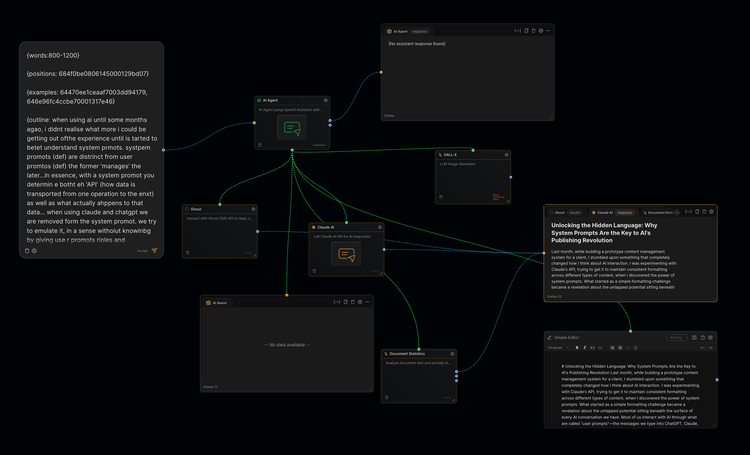


Member discussion